Finale Notepad 2006 Review and Tutorial Page 4
Check out the info below for the solution to what we've come to know as the "squished music" problem.
- While working in a Finale Notepad 2006 file, if the music appears "squished,"
then it looks like on can copy several more "complicated" or
at least "properly spaced" measures over the offending measure
to resolve the problem.
Sight-singing for the 21st Century...If you've been confused or disappointed by other methods, click here!
Notice the squished measures again below. I had already selected and copied the first four measures on the page (from the "they told me" measure through to the f#, b measure), and below, I'm pasting them into the following four measures (which include the offending "squished" measure).

The result? The process of pasting the measures over the offending squished measure caused the measures to adjust themselves, and I can now continue with my work.

Note: it looks like certain processes cause Finale Notepad to adjust note spacing, measure size, etc. It does not look like it's possible to create custom measure sizes in Notepad, so we're starting to define the music suitable for notating in Finale's Notepad.
- Here's a helpful hint. To move notes up and down, you can select the
exact same note value in the Simple Entry Palette.
- If you're not sure which Palette that is, you can Right click on
your toolbar area and select/deselect it to check which one it is,
or you can use the online help provided with Notepad, which is one
of the best things about Notepad in general:
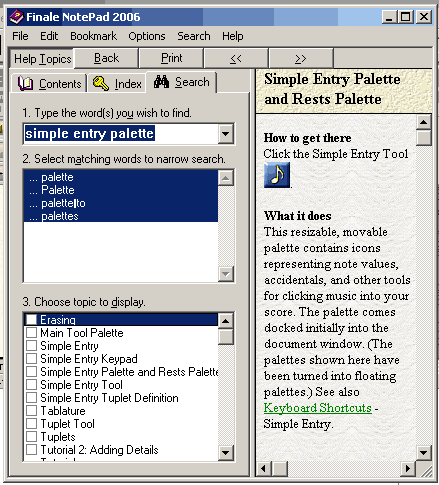
Note: Online help is an often overlooked aspect of using a software application. Although it can be a bit tedious, taking time to read the online help can be a tremendous timesaver for any application.
Notating by hand almost seems appealing now, huh? Learn pivotal techniques for being able to notate your songs by purchasing my eBook How to Write Your Songs Down.
- Now that we've reviewed the fundamental concept of using one's online
help to the max...you can move notes up and down by selecting the
exact same note value in the Simple Entry Palette and positioning
the cursor exactly on top of the note you want to move...as below.
You can then click and drag (hold down the mouse button and move the
mouse) to move your notes!
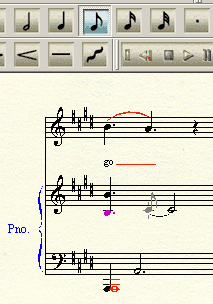
- ...and whoah! It works for rests too! Finale Notepad's automatic
rest placement might not be what you want...as below.
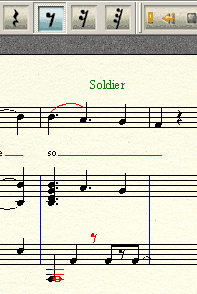
So, with the eighth rest tool selected,
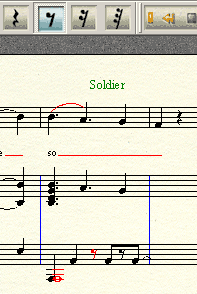
I/you/we can lower the eighth rest to be more easily read by the performers.
- If you're not sure which Palette that is, you can Right click on
your toolbar area and select/deselect it to check which one it is,
or you can use the online help provided with Notepad, which is one
of the best things about Notepad in general:
- Here's another thing I just noticed. I had the squished measure problem
again, and I noticed that using the measure tool to add measures actually
wound up re-spacing the notes and re-sizing the measures.
So, if you wind up having squished measures, you can try it. It's worked twice already for me, so I'm pretty secure in suggestion you give it a shot.
Make sure there are no measures selected (to add measures to the end of the piece), and just select the measure tool (looks like a measure, search your online help if you need additional info), and then choose Measure | Add... from the Measure Menu and pick a number. You can always just delete the measures if you don't need them, but at least your music will be spaced "better" (or as well as Finale can space it using this method).
- The audio (MIDI playback) just went out on Notepad, so I'm going to
shut down and restart my machine.
- OK, so with the skills I've outlined in this review/tutorial, I created
the following sheet music in Finale Notepad 2006!


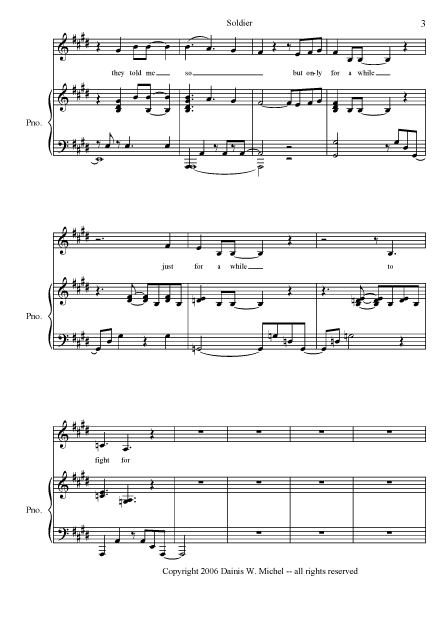
Looks like music, huh? Not bad!
Here's a PDF file of the same piece, if you want to see more clearly what Finale's Notepad can do!
- Now that I've made some headway in scoring music with Finale Notepad,
I'd like to compare what Notepad can do with what Finale's production
software can do, using this song as my example!
- Go to my review
of Finale's Notepad Application.
